Reader Reviews


Screen Readers vs. Document Readers
Screen Reader
A screen reader is a piece of software that is used to navigate the entire computer screen using a keyboard. Screen readers are designed for users who are blind. A screen reader might be used to open a file on a desktop, to navigate through google search results, or to read the content of a news article on a website. When reading documents or web pages, screen readers rely heavily on proper accessibility of the document/page, such as including alt text for images, having content properly tagged, etc. If you were reading a word document about the history of emus, the screen reader might start by reading “Word Document. History of Emus. Autosave off. Save. Undo. Redo. File. Home. Insert…”.
Document Reader
First, please note that the phrase ‘document reader’ is not a universally accepted term. These types of readers may be referred to as PDF readers, web readers, read out loud, and more. Across the Olin Accessibility Hub, a ‘document reader’ refers to a program, often built-in to an application or browser, that reads the content of a document or page. Document readers are designed for users with some amount of vision. A document reader might be used to read the content of a news article on a website or to listen to a PDF of a textbook. Document readers don’t rely on a document/page having proper accessibility, such as alt text, tagging, etc, since the user is still navigating the document by sight. A document reader is often controlled using a mouse and a ‘touch to read’ function, which starts reading from where the user clicked. If you were reading a word document about the history of emus, the document reader might start by reading “The Emu War was a nuisance wildlife management military operation…”.